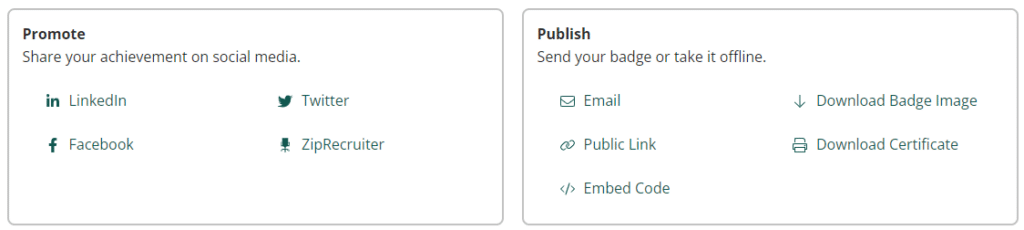Have you taken your recertification exam yet? If so, congratulations! Now it’s time to show off your accomplishment by downloading and sharing your digital badge.
A digital badge is a graphical icon that indicates your credentials and accomplishments and is displayed, accessed, and verified online. The badge can be added to your email signature, website, or social media.
A click on your badge links to an online source that includes information about the value of the credential, what it took to achieve it, and what is necessary to maintain it.
As an AGS-credentialed professional, you have pledged to uphold the AGS mission of maintaining and promoting strong business ethics, continuing your education, and protecting the consumer. Think of digital badging as that wall behind your desk or counter where you proudly display your hard-earned certifi cates. You can’t take it with you, but with a digital badge, you can!
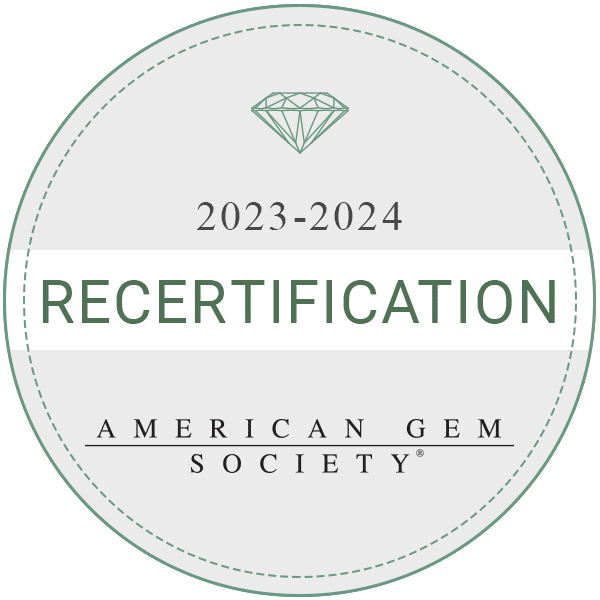
So how do you access your badge? Once you’ve taken your exam, you’ll receive an email from Credly, our digital badge provider, with instructions on how to download your badge. If you don’t receive the email, or if you can’t find it, you can follow these steps:
- Go to the Credly website: credly.com
- Sign into your account.
- Forgot your password? Click the “Forgot your password?” link on Credly’s Sign In page, and you’ll receive an email message directed to the address in your AGS profile.
- Haven’t signed in to Credly? Follow their steps to create an account.
- Select the 2023 Recertification badge.
- Click on the green “Share” button.
- On the “Share your badge” screen, you’ll find various options to promote your badge on social media, download a “Public Link,” or download your badge.
If you choose to “Download Badge Image,” the image will download as a PNG file to your computer. You can save or add the file to your email signature, website, or social media profiles.
Here are some additional tips for downloading your AGS digital badge from Credly:
- Make sure that you are signed in to your Credly account.
- If you cannot find the AGS badge you want to download, try searching for it by name.
- You can download the badge image in a variety of sizes.
Once you have your badge image, you can share it wherever you want. Here are a few ideas:
- Add it to your email signature.
- Post it on social media, whether it’s Instagram, Threads, LinkedIn or Facebook.
- Use it on your website or blog.
Show off your accomplishment. You’ve earned it! Got questions? Email [email protected].